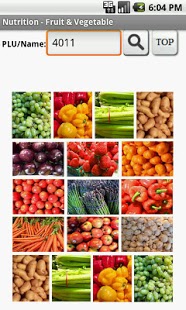Nutrition–Fruits & Vegetables 1.4
Free Version
Publisher Description
Users can check the nutrition value by entering PLU (Price Lookup Codes) or the name of fruits and vegetables. The PLU code is a 4 or 5 digits barcode. It can be found on fruits and vegetables at the grocery stores. The nutrition information comes from USDA (United States Department of Agriculture). There are 45 essential nutrition elements at the database.
Nutrition List:
Water, Energy, Protein, Lipid(fat), Ash, Carbohydrate, Fiber (total dietary), Sugar Total, Calcium, Iron, Magnesium ,Phosphorus, Potassium, Sodium, Zinc, Copper, Manganese, Selenium, Vitamin C, Thiamin, Riboflavin, Niacin, Pantothenic Acid, Vitamin B6, Folate Total, Folic Acid, Food Folate, Folate DFE, Choline Total, Vitamin B12, Vitamin A(IU), Vitamin A(RAE), Retinol, Alpha Carotene, Beta Carotene, Beta-Cryptoxanthin, Lycopene, Lutein+Zeaxanthin, Vitamin E, Vitamin D(IU), Vitamin D(RAE), Vitamin K, Fatty Acids Saturated, Fatty Mono, Fatty Acids Poly, Cholesterol.
By typing the beginning letters, users can pick the item they are looking for. For example, app will bring up apple, blue will bring up blueberry. “Nutrition – Fruits & Vegetables” will show an indicator (a star) beside the nutrition value in this item that is higher compared with other fruits/vegetables. Users can tap the “Top” button to get the sorted food list by the selected nutrition.
About Nutrition–Fruits & Vegetables
Nutrition–Fruits & Vegetables is a free app for Android published in the Health & Nutrition list of apps, part of Home & Hobby.
The company that develops Nutrition–Fruits & Vegetables is Phoenix Information. The latest version released by its developer is 1.4. This app was rated by 1 users of our site and has an average rating of 3.0.
To install Nutrition–Fruits & Vegetables on your Android device, just click the green Continue To App button above to start the installation process. The app is listed on our website since 2014-08-10 and was downloaded 7 times. We have already checked if the download link is safe, however for your own protection we recommend that you scan the downloaded app with your antivirus. Your antivirus may detect the Nutrition–Fruits & Vegetables as malware as malware if the download link to com.phoenixinfo.plu is broken.
How to install Nutrition–Fruits & Vegetables on your Android device:
- Click on the Continue To App button on our website. This will redirect you to Google Play.
- Once the Nutrition–Fruits & Vegetables is shown in the Google Play listing of your Android device, you can start its download and installation. Tap on the Install button located below the search bar and to the right of the app icon.
- A pop-up window with the permissions required by Nutrition–Fruits & Vegetables will be shown. Click on Accept to continue the process.
- Nutrition–Fruits & Vegetables will be downloaded onto your device, displaying a progress. Once the download completes, the installation will start and you'll get a notification after the installation is finished.